There are 6 effective ways to fix data discrepancy issues in Instagram Insights on Looker Studio:
Combining metrics from different dimensions like posts, videos, and pages isn't allowed.
If you are missing data in your reports, you must request a back fill.
The "Instagram Insights Connector" from Porter Metrics is a tool designed to analyze Instagram organic data. With over 300 data fields, it covers audience demographics, engagement metrics, post performance.
It has separate “API tables”; you can’t combine all the metrics among them.
Not all fields are available, lack historical data, or don’t match with the Instagram Profile Insights.
Issues such as disconnection, deauthorization, or missing permissions are common occurrences. META may revoke authorization for privacy purposes, resulting in data gaps in your reports. Additionally, the connector might disconnect from the data source, requiring a reconnection.
Follow this tutorial for reconnection:
Follow this tutorial for re-authorization:
https://app.supademo.com/demo/cSiZgJSmx4QLd60sMETAi
If the data you're visualizing it's not the same as the one on your Instagram account, make sure the account you connected to is the same as the one you want to visualize.
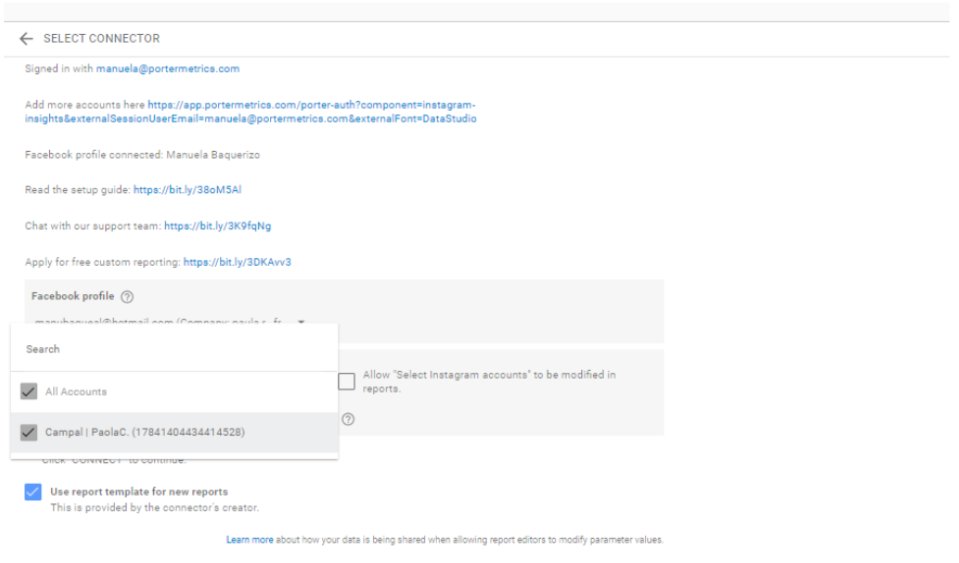
Important note: If the password of the business account was recently changed or permissions were removed your reports will be affected and you won't be able to visualize the data.
Remember to always double check your role status!
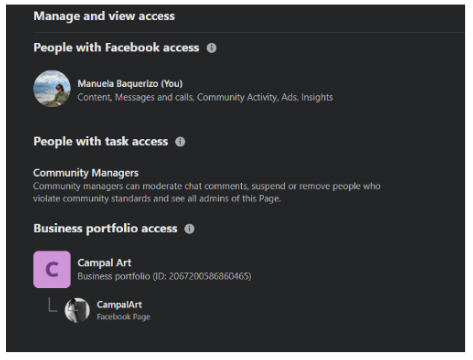
A common discrepancy lies in the "Page / Post Reach" metric. Instagram provides reach data only for specific time periods (1 day, 7 days, 15 days, and 28 days). When querying for data outside these periods, we bring the closest data available. Our recommendation is to work with impressions instead of reach, which offers precise and consistent data
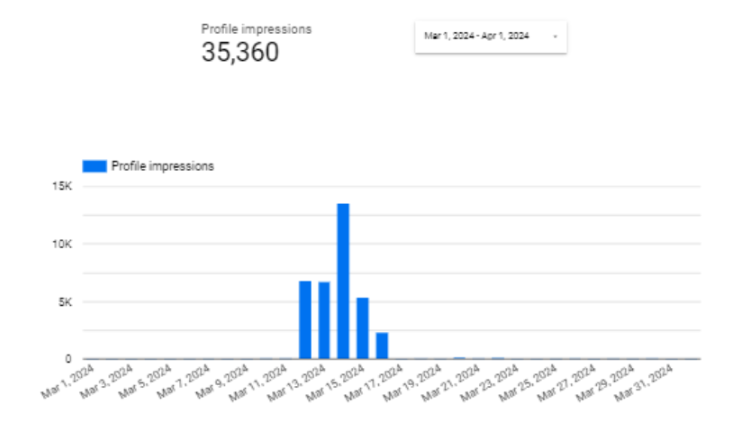
Certain data fields like "new followers" lack historical data beyond the last 28 days. Porter Metrics starts storing data upon connection, so please take in consideration this limitation.
You can't combine data from different dimensions such as posts, videos, and profile, in a chart this happens because of the specificity of the metrics associated with each type. For example, a post will have likes and comments, a page would have followers, while a video will have views.
However we are going to enable these combinations under a universal dimension like date. You are going to be able to see how many new followers you gain on a certain date when you create a new post. This implementation will allow you to compare different metrics in a single table that is governed by an universal dimension.
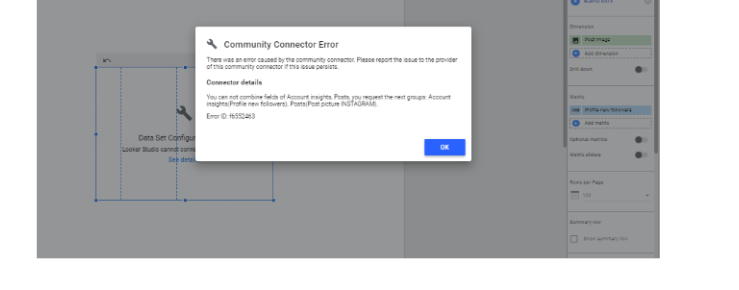
A not so common error is when your report is missing data. This can happen because Instagram did not collect data for a period of time or it didn't send the information through the API to our connector. So if you create a time series graph with reach and see that you have data holes, you know that your report is having a missing data issue.
In this case you will have to report this to us and request a backfill