The error message of "You don't have slots available" on your charts indicate that you've hit the limit of accounts that you can connect to your Porter plan, just as shown below:
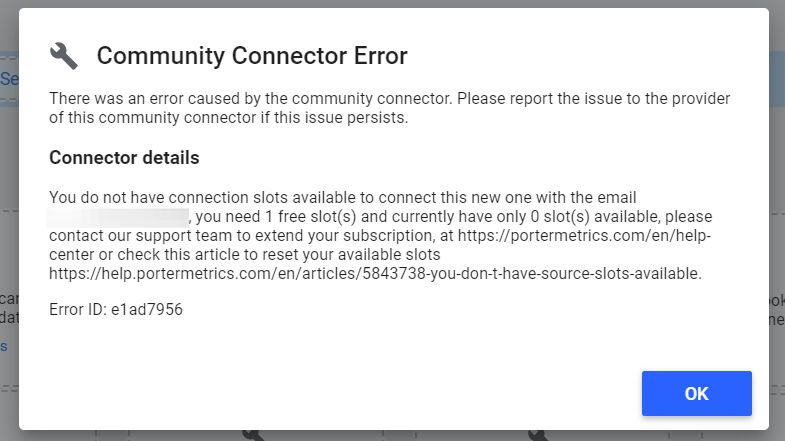
For instance, If you buy a Solo plan ($15/mo), you can only connect a single account (e.g. a Facebook Ads account) to Google Sheets or Looker Studio. If you try to connect two accounts—let say one Facebook Ads account and one Google Ads account, you'd need to upgrade your plan.
To solve it, you have two options:
Upgrade your Porter plan to be able to connect more accounts.
Remove unused accounts of your current plan, considering that your historical data will be removed.
If you've upgraded your plan, but still see this error message, follow these steps:
Verify that the email that shows in the error message corresponds to the email that you used to upgrade your plan, or that it belongs to a Porter account that owns the plan.
If you've just upgraded, wait for a few minutes and refresh your reports.
If you're sure that you've followed these steps and still doesnt' work, reach out to support@portermetrics.com with the following details:
The link to the report that is showing the error message, and grant editor permissions to support@portermetrics.com.
The email that owns the license of the paid plan.
The receipt of the payment that confirms you've upgraded your plan.