How to fix Facebook Ads discrepancies on Looker Studio
Disconnection, deauthorization, missing permissions
Missing an ad account
Values don't match with ads manager results
Combination error
Reach metric is incorrect
Attribution Settings
Custom metrics
Missing data
Understanding “Facebook + Instagram Ads” Connector
The "Facebook + Instagram Ads" from Porter Metrics is a tool designed to analyze Facebook ads data. With over 300 data fields, it covers audience demographics, engagement metrics, ad performance and more.
Remember:
It has separate “API tables”; you can’t combine all the metrics among them. Check our Facebook Ads field list
To check your Facebook profile permissions, and verify that you have access to the ads account you want to visualize view your Ads Manager
Disconnection, deauthorization, or missing permissions
Issues such as disconnection, deauthorization, or missing permissions are common occurrences. META may revoke authorization for privacy purposes, resulting in data gaps in your reports. Additionally, the connector might disconnect from the data source, requiring a reconnection.
Follow this tutorial for reconnection:
Follow this tutorial for re-authorization:
https://app.supademo.com/demo/cSiZgJSmx4QLd60sMETAi
If the data you're visualizing it's not the same as the one on your Ads account,, make sure the account you connected to is the same as the one you want to visualize.
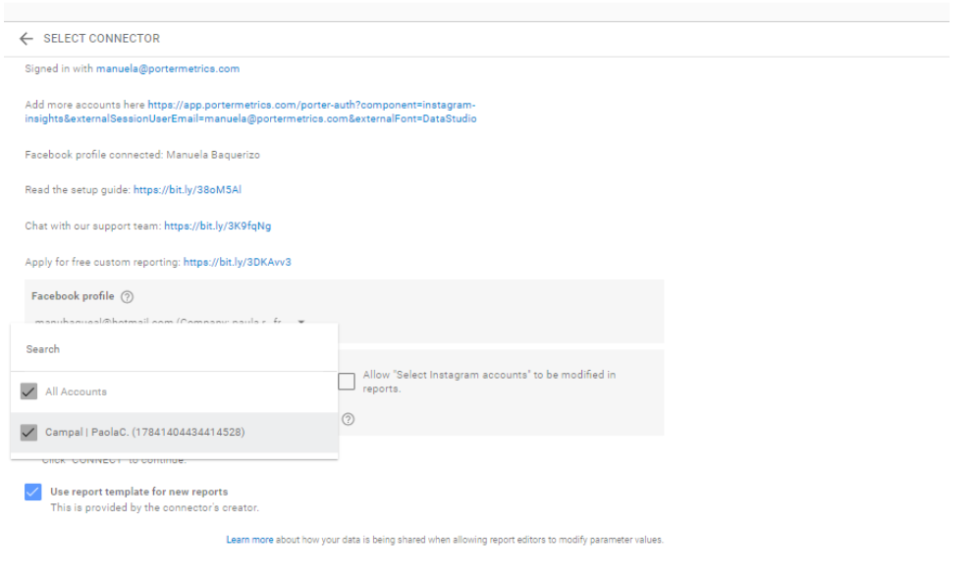
Important note: If the password of the business account was recently changed or permissions were removed your reports will be affected and you won't be able to visualize the data.
Remember to always double check your role status!
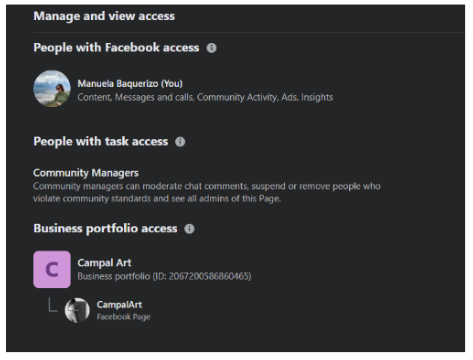
Missing Ad account
As previously mentioned, when you connect our connector make sure that you have all the permissions granted in your Facebook profile to access your clients Ad account.
If you don't have access to your client AD ACCOUNT you won't be able to connect it to the report, and you will get an error message. Please make sure to have full permission.
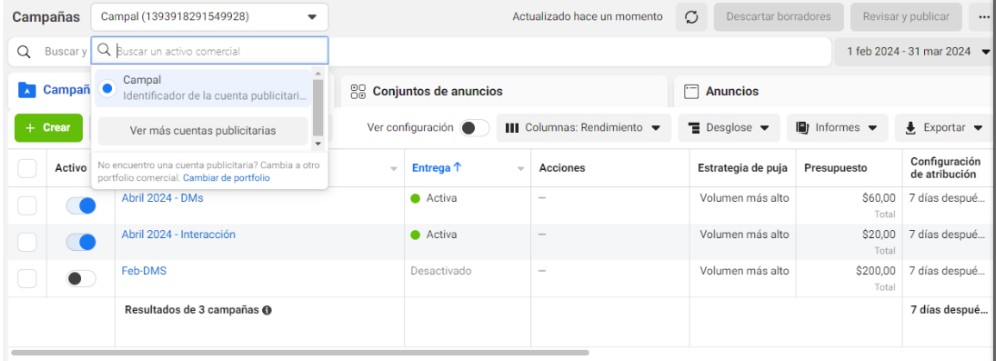
Values don't match with ads manager results
When you connect your data to our services from day one, we start saving it. So, when creating your report to make it load faster, we retrieve it from our storage instead of directly from the API, to facilitate loading times in Looker Studio. However, this means that the data we have saved may not be real-time when you want to view your information. To address this issue, we have created a filter called "REAL TIME FILTER." When you insert this filter into your graphics, you are directly calling the API, so the information it shows will be what Facebook Ads is sending to us.
To create this filter, please go to "Filter" -> "Add new filter" -> "Include Real time is null." If you don't see "REAL TIME" as an option, it means the connection is not refreshed.
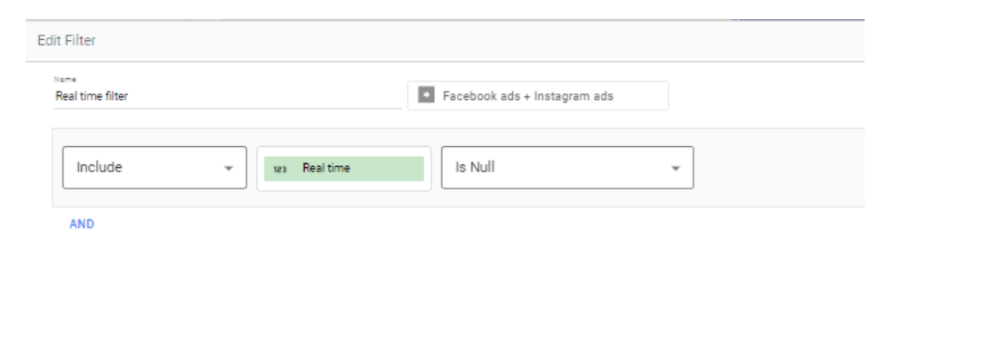
Please refresh the connection so you can access real-time data.
Combination error
You can't combine data from different dimensions such as posts, videos, and profile, in a chart this happens because of the specificity of the metrics associated with each type. For example, a post will have likes and comments, a page would have followers, while a video will have views.
However we are going to enable these combinations under a universal dimension like date. You are going to be able to see how many new followers you gain on a certain date when you create a new post. This implementation will allow you to compare different metrics in a single table that is governed by an universal dimension.
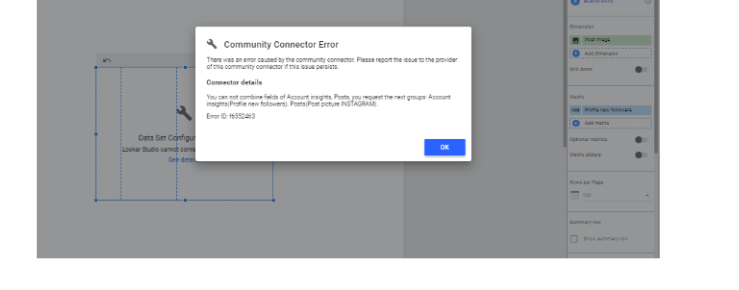
Reach value is incorrect
Another error you may encounter is that the reach value you have within your Ads Manager may not match the value we are showing you. We have observed that often the value provided by Facebook is incorrect. This is happening because for some reason, Facebook's META is not correctly summing the reach of the ads and sending us inaccurate information. If you have already implemented the Real Time filter, the value you are viewing is what Facebook is sending us.
To address this discrepancy, we have decided to recommend to our users the use of impressions instead of reach. Impressions are a metric that is not presenting errors and will give us an exact result when we want to see our visibility KPIs.
Attribution Settings
First let's understand what an attribution setting is. Is the setting in your campaigns that tells Facebook how far back they should look to attribute conversions to an ad. You have different attribution settings for example: 7 day click + 1 day view , 1 day view + 7 day click or 1 day view + 1 day click.
Now why would you have a discrepancy within our reporting? If the conversion window you specified when you were configuring our connector is not the same as the one in your ads manager you will not get the same results. The metrics that could be impacted by this mistake are the following: leads, CPL, custom conversion, roas etc.
To fix this please verify that the attribution setting you are using is the same as the one you are using within your ads. If your ads use different conversion windows please establish a default one or use our recommended conversion window in your reports and in your ads manager.
Remember your custom conversions are going to be impacted by this error if not fixed.
Custom metrics and custom conversions
When you are creating a custom metric remember to use the correct signs and arithmetic operations. Remember it's like an excel table so be really careful when creating the equations.
Here is how you can successfully create a custom metric:
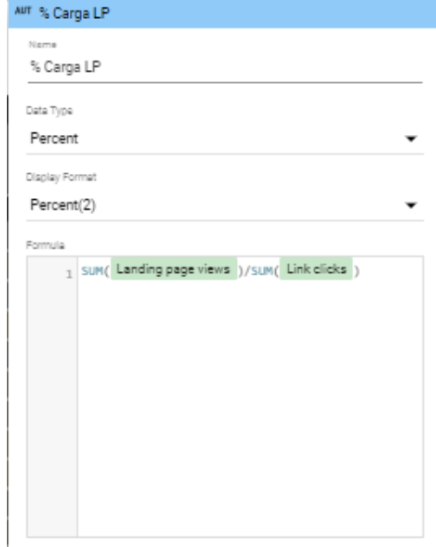
Remember this is how you implement it correctly: sum(metric)/sum(metric)
The sum is used to count all the values inside the metric.
The arithmetic procedure can vary depending on what you are looking for, but it always goes outside the parentheses.
If calculated metrics don´t add up (CTR, CPM, CPL) you can solve them using the sum(x) formula. Important point these metrics can be affected if you have filters in your report
If Custom conversions don't show in your report, make sure that you are visualizing your event manager and confirm that you have conversions in the ad manager.
Missing Data
A not so common error is when your report is missing data. This can happen because Instagram did not collect data for a period of time or it didn't send the information through the API to our connector. So if you create a time series graph with reach and see that you have data holes, you know that your report is having a missing data issue.
In this case you will have to report this to us and request a backfil
https://app.supademo.com/demo/cltq9hzw5029dvnjwgs9m0413
